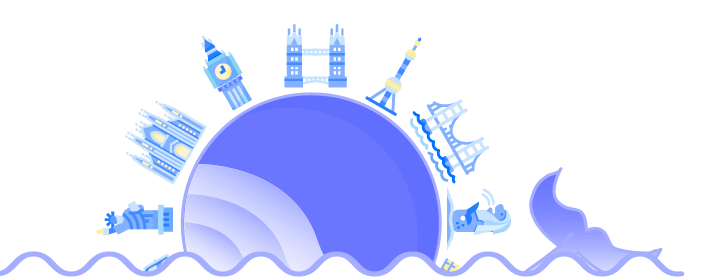Is Google Map the best navigation tool for you? (iOS)

What is Google Maps ?
Google maps is a full-featured web mapping service, which owns a large number of user groups. According to Wikipedia, the service Google offers includes satellite imagery, aerial photography, street map, real-time traffic conditions, and so on. Usually, most users consider google maps as a great navigation tool, which gives them an efficient route from one place to another place and afford nearby suggestions of gas, groceries, hotels, etc.
Product Thinking
Google Maps' target user

Google Maps, as a good navigation tool, its target users are smartphone owners. They usually relying on such technology to get from point A to B.
What primary problem Google Maps is trying to solve?
Navigate the world around and discover new experiences across the world.

Product Walkthrough
Think about a scenario: you will drive to a zoo with your family on Saturday. It is the first time that you are visiting there, so you open google maps to check the route and some information on Friday night. The next day, you open google maps and input address, then it guides you on the path to your destination.
Home Page
After a brief onboarding process on Google Maps, the first thing that jumps into your sight is its multidimensional map screen.
There is a blue dot with micro-animation showing on the map screen, to give a clear idea of the locality of yours, in contrast to your surroundings. You can easily swipe, zoom in and out the screen to take a bird’s eye view of the map.
The interface looks simple and clean.

The search here text guides you to input something and the voice icon also gives you a hint of supporting voice input. Thus this feature could be understood by any range of experience users.
Location identify
The search bar on the top following a common UI pattern indicates its functionality.
Its icon style looks consistent, and with texts to inform users of the functionality. It follows one of the Nielson 10 usability heuristics: recognition rather than recall.
Search Page
After you tab the search here, it will lead you to search for. Except for the search box, it presents two eye-catching graphics of home and work, which are two possible locations that you navigate most. Also, it shows your history search results with an order of today, this week, and previous searches.
When you type keywords “zoo,” it will present suggestions with most-related and nearby places. You find the right place that you wish to go by just typing the zoo. This related search function has already be utilized by most applications, which could help better understand user intent, and ensure capturing users at every angle of their search.

two eye-catching graphics
Search history

present suggestions with most-related and nearby places.
The search result presents a red location icon to tell you the destination. Below have several buttons, you can choose either one based on your requirements. Since you just want to check the route and some information, you swipe up to see more zoo-related information. Later, you click “Directions,” it will give you several recommendations for the road with the estimated time and use different colors to indicate the unusual traffic in real-time.
Explore additional experience

Indicate destination

Link to a ride-sharing app
Offer several route recommendations.

Allow users to choose based on their requirements.
Include lots-of zoo-related information, like opening time, reviews, short introductions, and so on.
Indicate the unusual traffic in real-time.
You swipe up and see more detailed messages below, and meanwhile, the upper map screen gives you a bird’s eye view of your whole route, below presents parking, warning information, and directions to the location. There is an icon of alarm at the bottom of the page to allow you to set a departure or arrive time to remind you of your trip. However, due to its location, this function usually is ignored by most new users or regular users.

Notification for time to leave for zoo
More detailed messages
Set leaving time. Due to its location on the screen, it is usually being ignored by users.

The interaction at the search and explore part is smooth, usually using tap or swipe to interact with the screen.

Navigation
Your phone will give you a notification to remind you to start your trip the next day. You tab search here and find your history search and start navigation. Along with the route, it presents real-time traffic conditions and reschedules new routes if there happens an unexpected situation. After you arrive, google maps will save your parking location for your convenience. For this scenario, the navigation tool seems to reach out to your goal by offering a clear direction.
Hands-free help with the Google Assistant
Real time traffic updates


One-click to sync music app
In sum, the primary purpose of this product is clearly conveyed: explore and navigate the users’ world. For navigation, it uses real-time updates to help users from point A to B. For exploration, it offers enough information to help users learn about their destination.
Google Maps is going with the “less is more” approach. With a cleaner interface, Google Maps sacrifices its customizations and personalities, to a degree. For most users, Google Maps is definitely a good navigation tool and does offer lots of explorations choice. However, lacking customizations will reduce the unique experience and active users.
As a navigation tool, I think Google Maps is the best for me.
Smooth interactions and transitions for users to reach out to their purpose.
Tap to input: choose your destination.
Swipe up: check more information.
Tap to Direction: check time and route.
Tap to start: navigation begins.
Voice interaction: play music or find a new place.
Interaction Design
UI Design
Since Google Maps follows a “less is more” approach, its overall interface looks very clean. Except for its primary color blue, the interface is decorated almost by grey, white, and black. Due to its simple style, it lacks eye-catching points and Personality.
Google Maps has a significant visual hierarchy, and it uses a different color, size of text, graphics to emphasize essential messages.
The icon design is simple but indicates its meanings.

Consistent and meaningful icon design
Grey and white colors take a large part of the screen, making interface clean.

Emphasize vital message with red
Using color, size of the text to express Visual hierarchy
What else is special about Google Maps ?
Explore nearby life
Google Maps helps users find places to eat and things to do around them and offers a Match score showing how well a place matches users’ tastes and preferences.



Make plans happen by connecting with the places that users are interested in
Google Maps allow users to follow their favorite businesses, like coffee shops. It also gives users convenience with just a few taps to make a reservation, book an appointment, order online, or get tickets.
Follow your favorite business to get new updates


A few taps to get convenience for making plans happen
Is Google Maps a perfect tool?
Since Google Maps develops many new and useful features along with its navigation functions, it becomes a little bit complex for users to learn and explore its usability. A full-featured service sometimes may not solve users’ problems; instead, it brings a learning threshold that might result in losing users.
Full-featured service may lead to a high learning threshold
Although Google Maps is such a great tool for exploring and navigating for most users, there are still some issues that make it not a perfect tool:

Since Google Maps develops many new and useful features along with its navigation functions, it becomes a little bit complex for users to learn and explore its usability. A full-featured service sometimes may not solve users’ problems; instead, it brings a learning threshold that might result in losing users.
Some users still consider Google Maps as an only navigation tool

Lack of personality and customization

Google Maps is not useful to use on trips or custom maps. A tour includes many destinations, and Google Maps is not very user-friendly to create a multi-destination to navigate. Moreover, it not allows users to create their custom maps, making it not the best choice for travel.
Users keep complaining about the review issue. On the one hand, they need to see the review part to get some intuitions and ideas about one place; on the other hand, they do not entirely trust these reviews. They think that some reviews might not real because businesses may pay someone to write a good comment and give a higher rate. Also, they believe everyone has a different taste. Even a high rate and review might lead to a bad experience, which makes the reliability of the review and rates continuously questioned.
The reliability of the review has been questioned

What can be improved for Google Maps?
Weather information
Google Maps shows the real-time weather on its screen, but it only lasts a short time, making it difficult to notice. Users are using Google Maps because they want to explore and navigate, even might go outside. The weather is a piece of vital information for them so that it should keep displaying on the screen to inform users.
Google Maps would automatically save your parking place or somewhere you visited before while users agree on privacy conditions. However, users cannot share all these places once with friends. Users would either share them individually or create a list to share, which takes lots of effort to do it.
Hard to share experience

Google Maps offers lots of real-time updates and business information. Users do use it to check; however, sometimes, the information is not accurate. Such as the open time is wrong, making users have a wasted trip. Or even the road is being closed, and the navigation always leads users to loop at the same place. Therefore, offering a new update could attract more users.
Information update

Google Maps is a useful navigation tool for me
Google Maps is one of the applications that I usually use in my daily life and during travel. The primary purpose of using it is to navigate from point A to B and save places where I visited. I have to say that I like the saved feature most, it helps display these places I visited on the world maps. Google Maps is a useful tool for me in daily life, but it is not the best navigation tool for travel since it lacks customization.
Thoughts for critique
These critiques for Google Maps is not enough since the goal is mostly narrow down. Google Maps has lots of other features and might be the best tool for some users. However, I am an intermediate user for Google Maps, there are still some features that I never use before, so I can’t critique them.